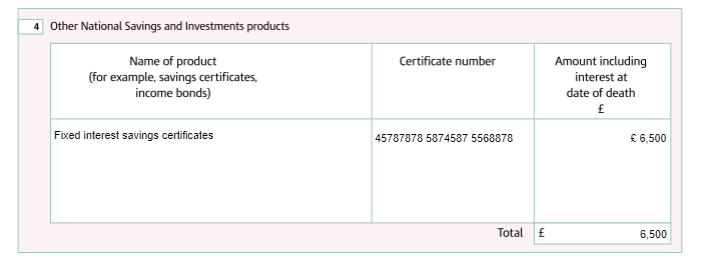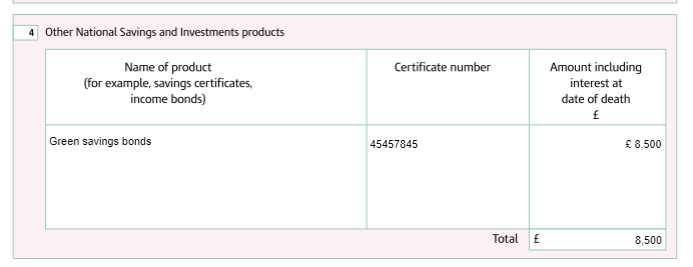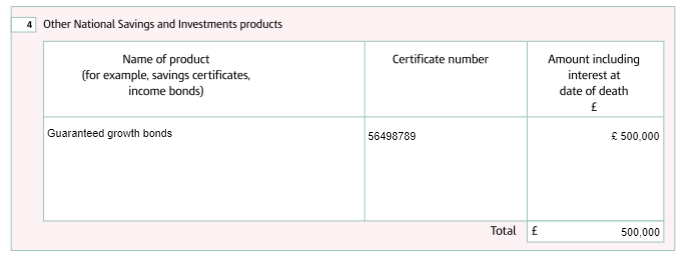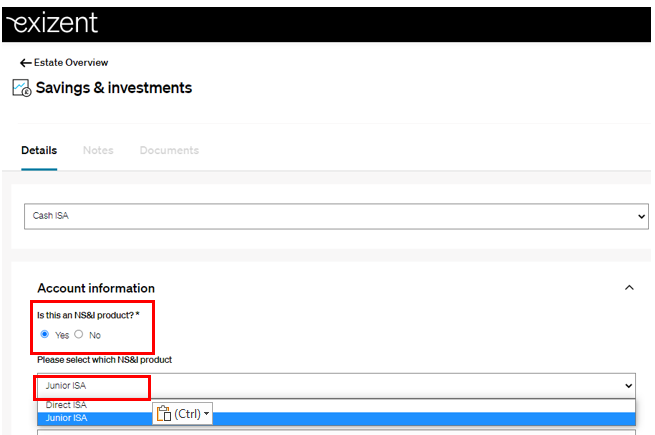How do I add National Savings and Investment products to my case?
In this article we explain how to add NS&I products to your case
- To add an NS&I product, choose category Savings & investments from the asset ribbon
- In this category there is a dropdown with the different types of savings and investments


To learn how to add a specific NS&I product to your case, you can choose from the list below to navigate to that section of the article quickly:
🎓 For all Other National Savings & Investment products:
- Multiple account numbers allowed within the Account number field 😍
- If there is no Confirmed balance, we will use the value from Approximate balance at date of death 👍
- The NS&I address is auto populated for ease ⚡
How to add a Children's Bond
- Click Add new Savings & investments
- Select Other National Savings & Investment products from the drop down list
- In Product type menu, select Children's bonds
- Enter the remaining information and click Save
- This asset will now be added to the case dashboard and will map to the C1 form (for our Scottish customers), the IHT406 schedule (example below), the IHT404 schedule (if jointly owned) and the value updated on to the IHT400
How to add a Direct ISA
- Click Add new Savings & investments
- Select Cash ISA from the drop down list
- Ensure the question Is this an NS&I product? is flagged as Yes
- Select Direct ISA from the dropdown
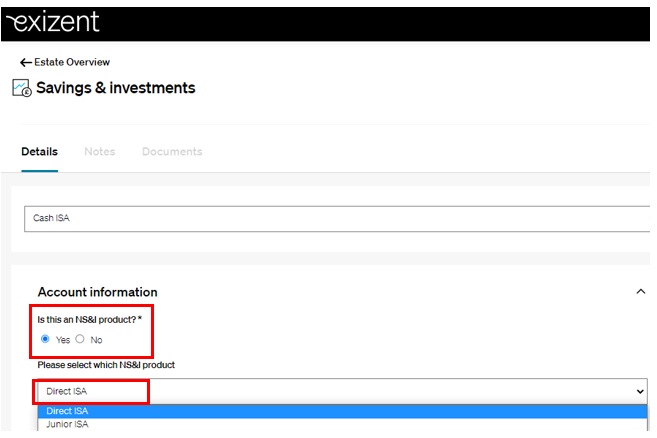
- Enter the remaining information and click Save
- This asset will now be added to your case dashboard and will map to the C1 form (for our Scottish customers), and the IHT406 schedule (example below) and the value will be updated on to the IHT400
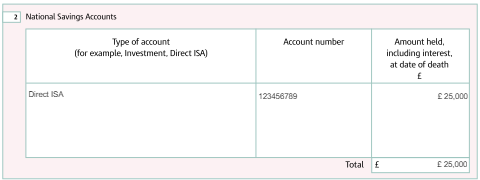
How to add a Direct Saver account
- Click Add new Savings & investments
- Select Cash Savings Account from the drop down list
- Ensure the question Is this an NS&I product? is flagged as Yes
- Select Direct saver from the dropdown
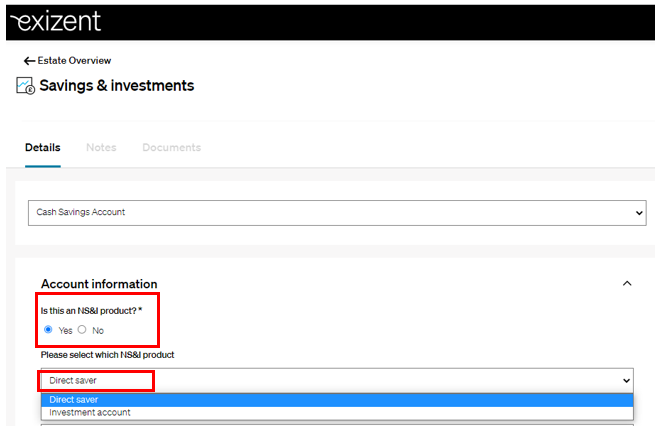
- Enter the remaining information and click Save
- This asset will now be added to your case dashboard and will map to the C1 form (for our Scottish customers), and the IHT406 schedule (example below), the IHT404 schedule (if jointly owned) and the value will be updated on to the IHT400
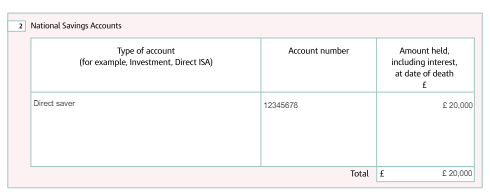
How to add a Fixed Interest Savings Certificate
- Click Add new Savings & investments
- Select Other National Savings & Investment products from the drop down list
- In Product type menu, select Fixed interest savings certificates
- Enter the remaining information and click Save
- This asset will now be added to your case dashboard and will map to the C1 form (for our Scottish customers), the IHT406 schedule (example below), the IHT404 schedule (if jointly owned) and the value will be updated on to the IHT400
How to add a Green Savings Bond
- Click Add new Savings & investments
- Select Other National Savings & Investment products from the drop down list
- In Product type menu, select Green savings bonds
- Enter the remaining information and click Save
- This asset will now be added to your case dashboard and will map to the C1 form (for our Scottish customers), the IHT406 schedule (example below), the IHT404 schedule (if jointly owned) and the value will be updated on to the IHT400
How to add a Guaranteed Growth Bond
- Click Add new Savings & investments
- Select Other National Savings & Investment products from the drop down list
- In Product type menu, select Guaranteed growth bonds
- Enter the remaining information and click Save
- This asset will now be added to your case dashboard and will map to the C1 form (for our Scottish customers), the IHT406 schedule (example below), the IHT404 schedule (if jointly owned) and the value will be updated on to the IHT400
How to add a Guaranteed Income Bond or Income Bond
- Click Add new Savings & investments
- Select Income Bond from the drop down list
- Enter the remaining information and click Save
- This asset will now be added to your case dashboard and will map to the C1 form (for our Scottish customers), the IHT406 schedule (example below), the IHT404 schedule (if jointly owned) and the value will be updated on to the IHT400
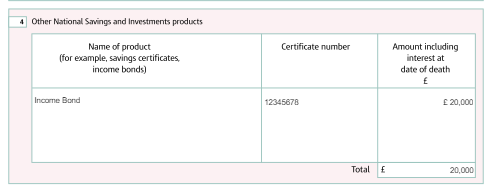
How to add an Index-linked Savings Certificate
- Click Add new Savings & investments
- Select Other National Savings & investment products from the drop down list
- In Product type menu, select Index-linked savings certificates
- Enter the remaining information and click Save
- This asset will now be added to your case dashboard and will map to the C1 form (for our Scottish customers), the IHT406 schedule (example below), the IHT404 schedule (if jointly owned) and the value updated on to the IHT400
💁 Note there is a separate field to add any Index-linked increase for display on the Scottish C1 court form
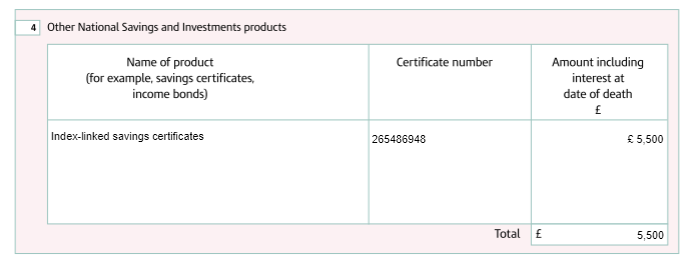
How to add an Investment Account
- Click Add new Savings & investments
- Select Cash Savings Account from the drop down list
- Ensure the question Is this an NS&I product? is flagged as Yes
- Select Investment account from the dropdown
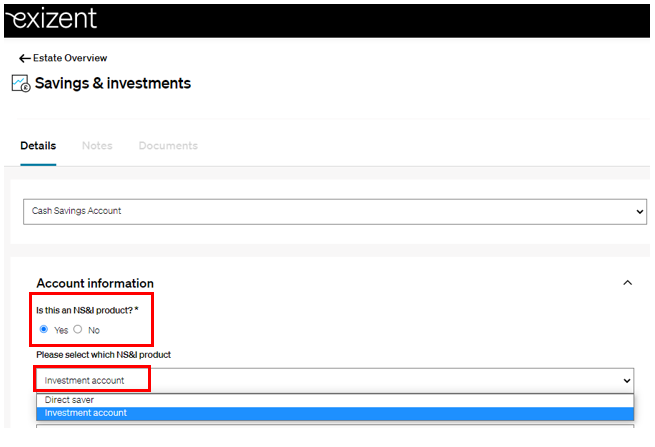
- Enter the remaining information and click Save
- This asset will now be added to your case dashboard and will map to the C1 form (for our Scottish customers), and the IHT406 schedule (example below), the IHT404 schedule (if jointly owned) and the value will be updated on to the IHT400
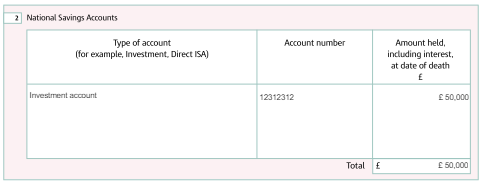
How to add a Junior ISA
- Click Add new Savings & investments
- Select Cash ISA from the drop down list
- Ensure the question Is this an NS&I product? is flagged as Yes
- Select Junior ISA from the dropdown
- Enter the remaining information and click Save
- This asset will now be added to your case dashboard and will map to the C1 form (for our Scottish customers), and the IHT406 schedule (example below) and the value updated on to the IHT400
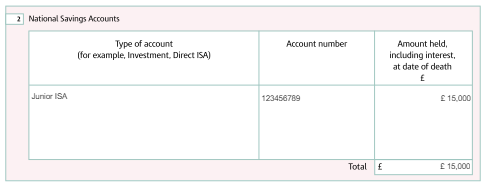
How to add a Premium Bond
- Click Add new Savings & investments
- Select Premium bond from the drop down list
- Enter the remaining information and click Save
- This asset will now be added to your case dashboard and will map to the C1 form (for our Scottish customers), and the IHT406 schedule (example below) and the value updated on to the IHT400
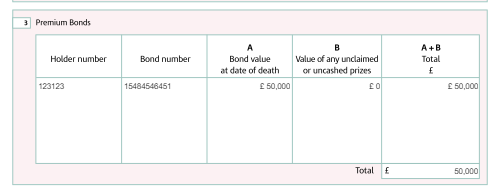
👷 Our team are regularly making improvements and adding new features. Some things may have changed since this guide was written as functionality gets even more fabulous. If you need further assistance, please contact the Customer Success team who are always happy to help
🖥️ Chat to us through the knowledge base - click the chat icon in the bottom right corner of this page
☎️ Call us on 020 8152 2902
✉️ Email us on support@legal.exizent.com