Use this function if your organisation is acting on behalf of the client and/or if you need to distribute items within an estate to an organisation
- Head to the People and beneficiaries section on the Estate overview
.png?width=174&height=485&name=20220811%20People%20%26%20beneficiaries%20outline%20(Menu).png)
- Click Add and then choose Organisation
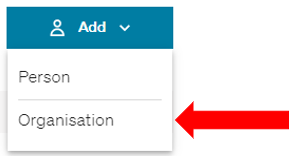
- Fill in the required information about the organisation
- Choose the Roles* (you can choose both if required)
- The required fields will change dependent on which roles you choose
- If the role/one of the roles is Beneficiary choose if this is a registered charity or not
- If the role/one of the roles is Beneficiary there will be space to note and save bank details
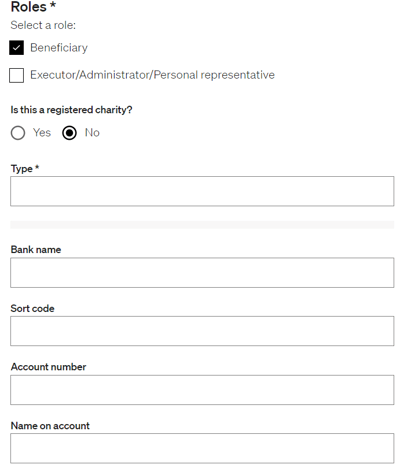
- If the role/one of the roles is Executor/Administrator/Personal representative, choose the status
- If the role/one of the roles is Executor/Administrator/Personal representative, choose whether to use Organisation details or Named individual details for the signatory on forms
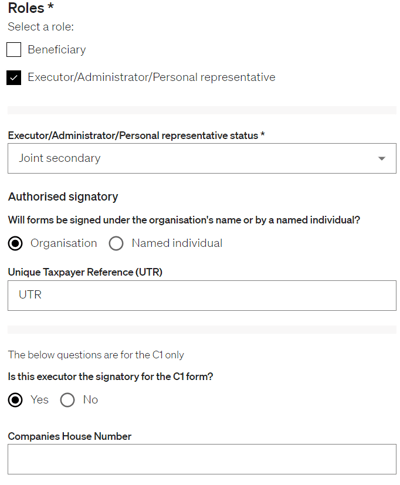
- Fill in all required information
- Click Save
😍 Any organisation added as a Executor/Administrator/Personal representative will be mapped to relevant court and IHT forms
⭐ Any organisation added as a Beneficiary will now be available to distribute to
👷 Our team are regularly making improvements and adding new features. Some things may have changed since this guide was written as functionality gets even more fabulous. If you need further assistance, please contact the Customer Success team who are always happy to help
🖥️ Chat to us through the knowledge base - click the chat icon in the bottom right corner of this page
☎️ Call us on 020 8152 2902
✉️ Email us on support@legal.exizent.com
