How do I change a colleague’s permission level?
This article guides you through how to change a colleague's permission level
❗ To change permissions you need to be a Company Admin. How do I know what permission level I have?
- Navigate to the Team overview page by clicking the menu in the top right-hand corner
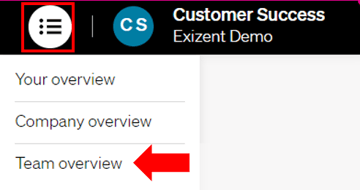
- Locate your colleagues name and click the three dots at the end of that row
- Click Edit user

- Select the new permission level and click save

- The permission level will update immediately
💁 Find out more about permission levels and what they mean
👷 Our team are regularly making improvements and adding new features. Some things may have changed since this guide was written as functionality gets even more fabulous. If you need further assistance, please contact the Customer Success team who are always happy to help
🖥️ Chat to us through the knowledge base - click the chat icon in the bottom right corner of this page
☎️ Call us on 020 8152 2902
✉️ Email us on support@legal.exizent.com