How do I register my company on the platform?
This article will guide you through the quick registration process
⭐ To get started you will need:
✔️ Platform registration invite email✔️ Company reg. number - this can be your Companies House number or if you don't have one, you can use your company name
✔️ If you use HMCTS online service, have your Payment by Account number ready
❗ Browser Tip
The Exizent platform works best in Google Chrome or Microsoft Edge web browsers
- Open the platform registration email
- Click the Exizent platform registration link
- Click Get started
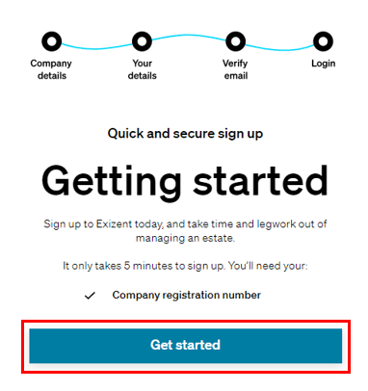
- Fill in Your company details and click Next step
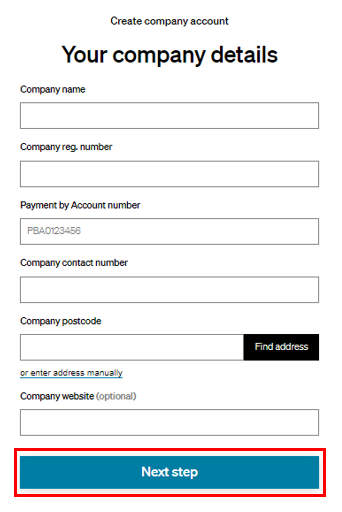
- Fill in your details and click Sign up
- Tick to be kept up to date about beneficial new features and improvements added to the platform
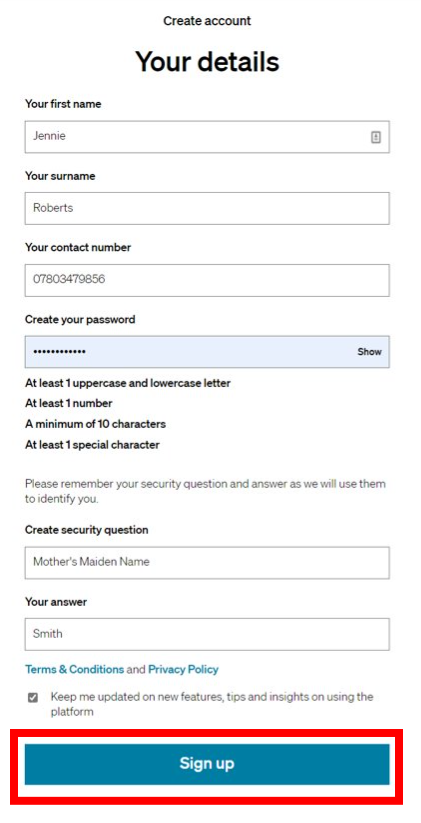
🏚️ Enter the address exactly the way you would like it shown on court and HMRC forms
✉️ Enter the company email address with the domain name any associated users have. You are unable to invite users with any other domain name
😍 We strongly advise you tick Keep me updated on new features, tips and insights on using the platform as it means you'll get alerts about new features and updates so you can get the most out of Exizent - no junk or spam, promise!
- Check your email inbox for your Welcome to Exizent email
- Click the Confirm Email button to verify your account
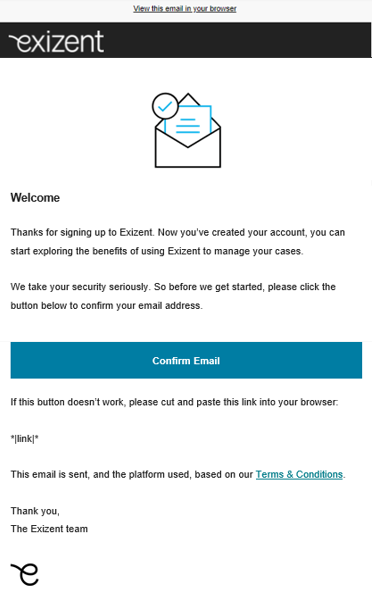
- Enter the email and password you have just used to sign up to the platform, and click Sign in
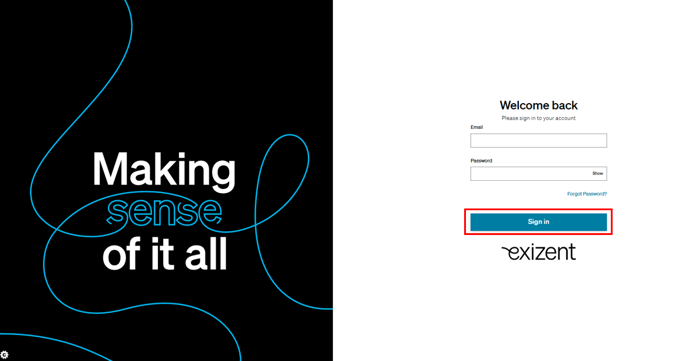
⭐ Company Registration is now complete ![]()
👷 Our team are regularly making improvements and adding new features. Some things may have changed since this guide was written as functionality gets even more fabulous. If you need further assistance, please contact the Customer Success team who are always happy to help
🖥️ Chat to us through the knowledge base - click the chat icon in the bottom right corner of this page
☎️ Call us on 020 8152 2902
✉️ Email us on support@legal.exizent.com