How do I delete an asset or liability that I have added to my case?
This article will explain what to do if you have added an item in error or that is no longer needed.
- Navigate to the Estate overview page
- Locate the item you no longer need
- Click the Archive button on the tile
- The value of this item will no longer be calculated within the estate totals or included in any forms

OR
- Click on the item you no longer need and this will open up the item so you can see the information within it
- Click Archive Investigation
- The value of this item will no longer be calculated within the estate totals or included in any forms
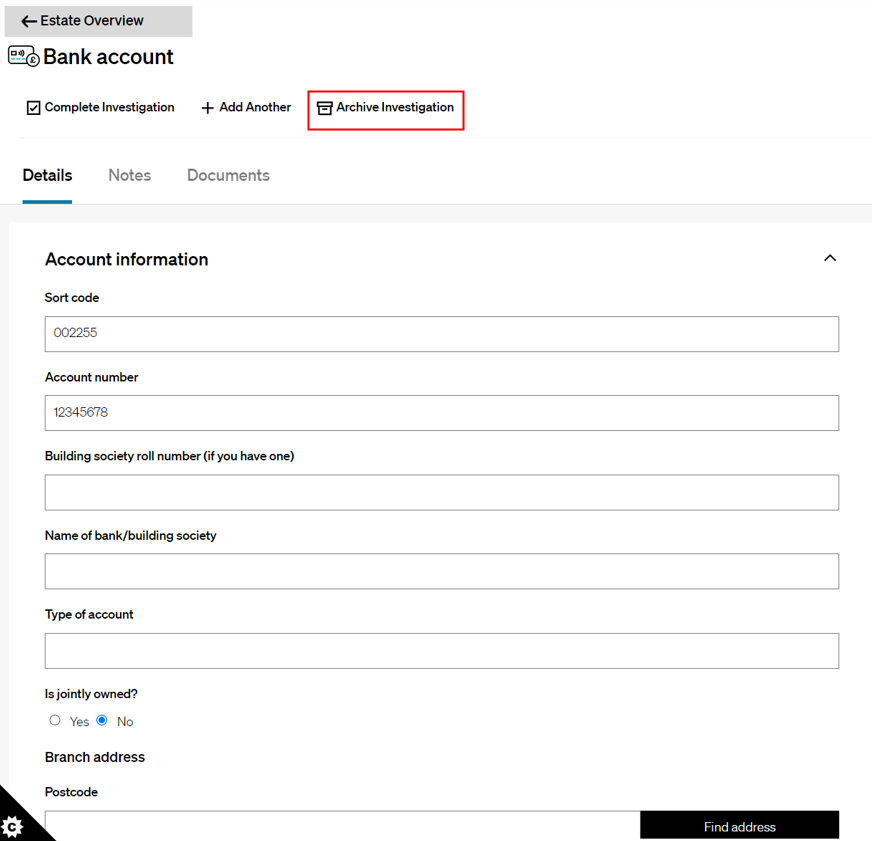
If you wish to see archived items:
- Click the menu on the right hand side of the Estate overview page which defaults to Active estate items

- Choose Archived
- You'll now see all archived items
If you wish to reactivate an item from archived:
- Find the item you'd like to restore
- Click the Restore button on the tile

OR
- Click on the item you'd like to restore
- This will open up the information within the item
- Click on Unarchive Investigation
- This item will now be included again on forms, calculations and summaries

👷 Our team are regularly making improvements and adding new features. Some things may have changed since this guide was written as functionality gets even more fabulous. If you need further assistance, please contact the Customer Success team who are always happy to help
🖥️ Chat to us through the knowledge base - click the chat icon in the bottom right corner of this page
☎️ Call us on 020 8152 2902
✉️ Email us on support@legal.exizent.com