How do I export my case details to an excel file?
This article will help you to quickly and easily obtain a clear summary of the estate you're handling at any point throughout your case.
💡 You can use this feature at any point to get an overall summary of the estate at date of death. The summary can help with updating clients and when completing inheritance tax calculations
- Locate and select the case you wish to export in Your overview. How do I find a case I'm working on?
- On the bottom of the left-hand side menu, you will see the option to Export case
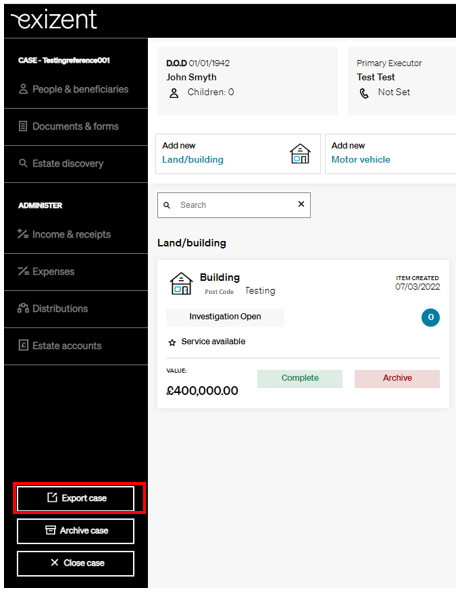
- Click Export case, then Export
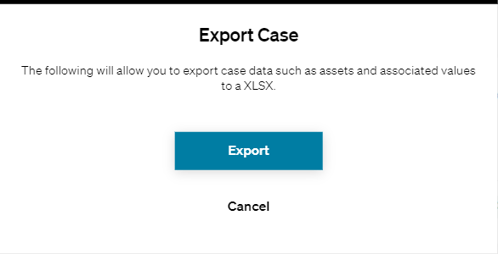
- Once you export the case the excel file will appear in your downloaded files. Depending on your own setup, this might be a popup at the bottom or top right of your screen to show you the file has been downloaded
- The excel file is split into three tabs: Assets, Liabilities and Summary



👷 Our team are regularly making improvements and adding new features. Some things may have changed since this guide was written as functionality gets even more fabulous. If you need further assistance, please contact the Customer Success team who are always happy to help
🖥️ Chat to us through the knowledge base - click the chat icon in the bottom right corner of this page
☎️ Call us on 020 8152 2902
✉️ Email us on support@legal.exizent.com