How do I share a LawWare case with Exizent?
Transfer deceased, executor and beneficiary data already entered in LawWare to create a new case in the Exizent platform
💡 You need to enable the Exizent & LawWare integration before you can start sharing case details between the 2 systems. See Setting up the LawWare Integration article to get started.
Creating a new case in Exizent from LawWare:
- In the case in LawWare, navigate to the Exizent tab
- You can click the Use Client's Details button to populate the deceased details in the Exizent tab
- Sanity check or add more details in the available fields for the deceased:
- Title
- First Name
- Middle Name
- Surname
- Date of Birth
- Date of Death
- NI Number
- Address 1
- Address 2
- Address 3
- Address 4
👍 First Name, Surname and Date of Death are mandatory fields that must be completed before a case can be created in Exizent
- Once you have added all the relevant details about the deceased, click the blue Create button and you will receive a notification the case has been created in Exizent in the bottom right hand side of your screen
👋 Date Created and Last Updated fields in your LawWare case will tell you when the case was created in Exizent and when it was last updated
- To add executor and beneficiary details to your case, click the Add/Update Executors and Beneficiaries button:

- The following screen will appear with a list of contacts already linked to the LawWare case:

- To identify whether each contact is an executor and/or a beneficiary, highlight the contact and click the Next button
- In this screen, you can add any missing personal details for the contact and tick the Executor and/or Beneficiary option for them:
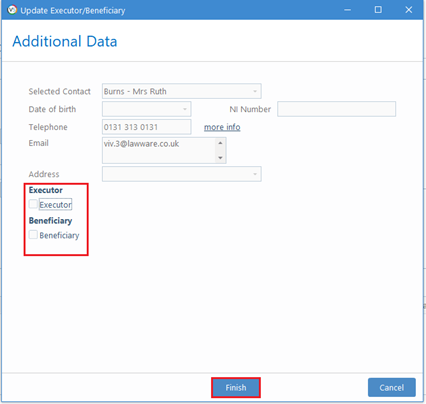
⚠️ When selecting the Executor option, it's mandatory to select a role for the Executor: Sole, Joint Lead, Joint Secondary or Declined
💁 You will also have the option to flag which executor is the C1 Form Signatory if you wish to at this stage
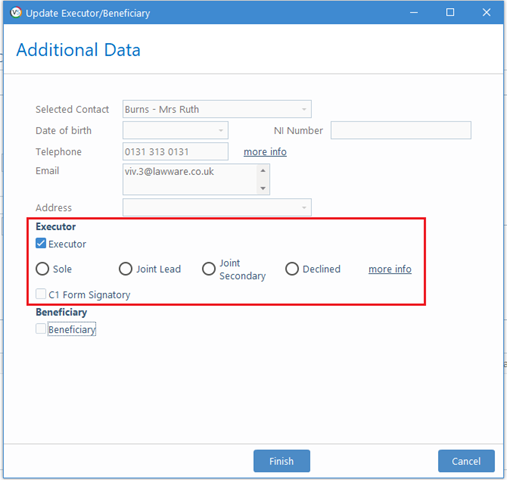
- Once you have added all the relevant details for the Executor or Beneficiary, click the Finish button
- Repeat the process to update details for each of the contacts in your case acting as executors or beneficiaries
- The Exizent tab will update to reflect the contacts identified as Executors or Beneficiaries at the bottom of the screen:

💡To edit any of the existing contacts added to the case, double click on the contact and update the Executor/Beneficiary details
- To add all the contacts and their details to your Exizent case, click the Update button:

- To start working on the case in Exizent, click the Open button
- Login to the Exizent platform and you will be directed to the newly created case
- Clicking on the People & beneficiaries tab in your case will show you the data already transferred from LawWare and you can start adding any additional information about the deceased and contacts
- Add more details to your Exizent case. See here for how to add assets and liabilities and navigate through the knowledge base for more information on generating forms and estate accounts etc.
💡 The case will be assigned to the LawWare Integration account, Exizent Company Admin users can reassign the case to the Exizent user working on the case by Changing the case owner
❗ If you need to change or amend any of the original details about the deceased or contacts, update the details in LawWare and click the blue Update button to transfer the updated details to your case in Exizent
👷 Our team are regularly making improvements and adding new features. Some things may have changed since this guide was written as functionality gets even more fabulous. If you need further assistance, please contact the Customer Success team who are always happy to help
🖥️ Chat to us through the knowledge base - click the chat icon in the bottom right corner of this page
☎️ Call us on 020 8152 2902
✉️ Email us on support@legal.exizent.com