How do I add money owed to the deceased to my case?
This article will guide you how to add any money owed to the deceased
- Choose Money owed to deceased tile on the ribbon
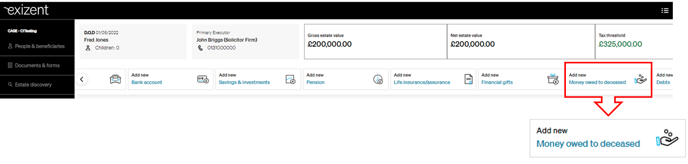
- Choose a category from the drop down menu
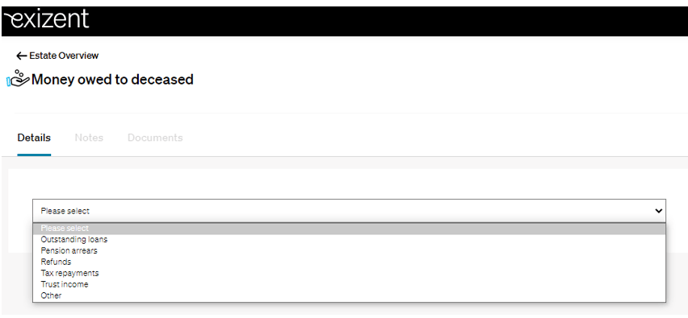
- Complete the fields as required
- Save
👍 When you come to ingather the funds of this asset, i.e. realise the value of this asset, you can choose whether the money is paid to the Client cash account, Other or in to the deceased's Bank account

💡 Any assets added under these categories automatically populate data in IHT400 forms as follows:
- Q53: Cash
- Q56: Pension arrears + any relevant pension values from auto populated IHT409 pension schedules
- Q74: Tax repayments
- Q75: Trust income
- Q76: Refunds + Money owed to deceased > Other + Miscellaneous > Other + any relevant values from boxes 8 and 11 of the IHT410 Life Assurance & Annuities Schedule + any relevant values from box 21 of the IHT418 Assets Held in Trust Schedule
👷 Our team are regularly making improvements and adding new features. Some things may have changed since this guide was written as functionality gets even more fabulous. If you need further assistance, please contact the Customer Success team who are always happy to help
🖥️ Chat to us through the knowledge base - click the chat icon in the bottom right corner of this page
☎️ Call us on 020 8152 2902
✉️ Email us on support@legal.exizent.com