How do I prepare a PA1P or PA1A court form?
This article guides you through how to generate the PA1 court forms.
❗ In order to generate a PA1 form you must first create a case, add at least one executor and at least one asset to your case
- Locate the case you wish to run the PA1 form on. How do I find a case I'm working on?
- Click the Documents & forms button on the left hand side menu of your Estate overview
.png?width=174&name=20220811%20Documents%20and%20Forms%20outline%20(Menu).png)
- Select the Court forms option, then the required PA1 form from the dropdown
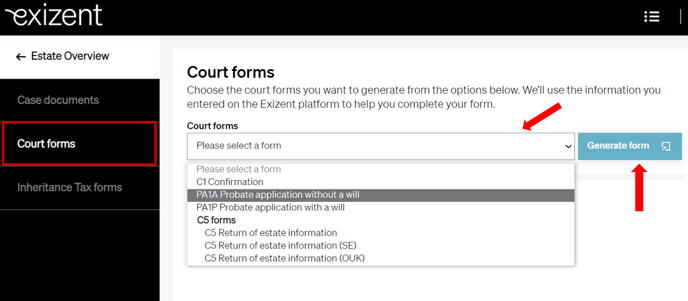
- Click Generate form
- You will now see the PA1A/P form pre-populated with some information you have already added to your case on the platform
💡 White fields are not editable. This is because they are pre-populated with information entered into your case on the platform
To edit information in white fields you must go to where you originally entered the data, update the information and save. When you re-open your PA1 form the information will have automatically updated. For example, if you have misspelt the deceased's name, go back to your Estate overview, click into the deceased's details, update the name with the correct spelling and click Save. Go back and open your form to see the correct spelling displayed
💡 Grey fields are editable
- To edit information in grey fields simply update the information on the form as necessary. Be sure to save as you go by clicking Save & close
- You have the option to Save & close, Cancel & close, Download (to use as a reference when completing the PA1 form online via HMCTS) or Print (for sending to a client for signature)
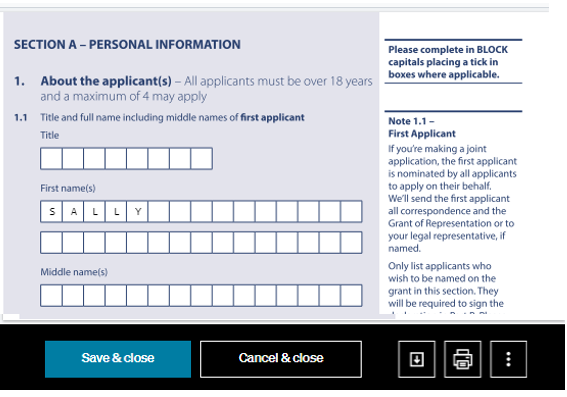
- Your PA1 form will be securely stored within your Court forms tab of the case. Simply return and open to view, edit and update whenever you need
👍 Your PA1 form will remain stored in your Court forms tab so you can access at any time
👍 The platform populates the PA1 form with the most up to date case information every time you open the form so you can have confidence the form is always up-to-date
👷 Our team are regularly making improvements and adding new features. Some things may have changed since this guide was written as functionality gets even more fabulous. If you need further assistance, please contact the Customer Success team who are always happy to help
🖥️ Chat to us through the knowledge base - click the chat icon in the bottom right corner of this page
☎️ Call us on 020 8152 2902
✉️ Email us on support@legal.exizent.com