Why am I unable to create a case?
This article provides you with possible reasons you may be experiencing issues when trying to create a case.
- When you first log in to Exizent you will come to Your overview
- To create a case, click on the Create Case button on the right hand side
- If you are unable to select the Create Case button, it's most likely you have been assigned delegate permissions. Delegate users are unable to create cases. What are the different permission levels?
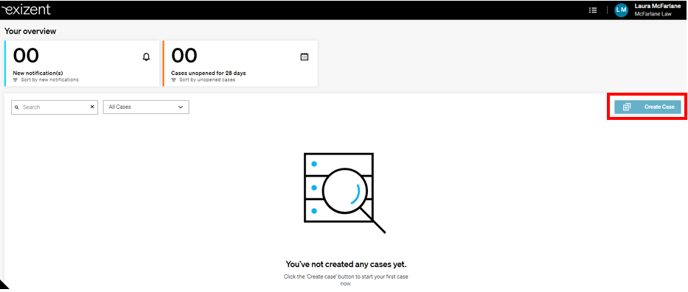
To check which permission level you have:
- Click on the menu icon at the top right of the screen
- Click Team overview

- Within the overview you can look for your username or use the search bar function to search. You will see your permission level in the User type field

- If you are a delegate this means you are unable to create cases. In order to change permission levels, a user with company admin permission levels will need to change these for you. Check the Team overview page to identify the user(s) with Company Admin access and ask them to update. They can follow this useful guide here to give you the access you need
If you are a case owner or company admin then you should be able to create a case. Exizent works best using either Microsoft Edge or Google Chrome. If you are using a different web browser, please switch to either Edge or Chrome and try again. What browser am I using?
If you try the above and are still experiencing issues, please contact us and we'll be happy to help.
👷 Our team are regularly making improvements and adding new features. Some things may have changed since this guide was written as functionality gets even more fabulous. If you need further assistance, please contact the Customer Success team who are always happy to help
🖥️ Chat to us through the knowledge base - click the chat icon in the bottom right corner of this page
☎️ Call us on 020 8152 2902
✉️ Email us on support@legal.exizent.com