How do I add funeral expenses to my case?
This article will guide you through how to add funeral expenses to your case
Adding the Funeral Expense
- Open the case you wish to add funeral expenses to - How do I find a case I'm working on?
- Click on the Funeral Expenses category in the ribbon that runs right across the estate overview

- This will take you to the Funeral Expenses Overview where you are able to click Add new expense
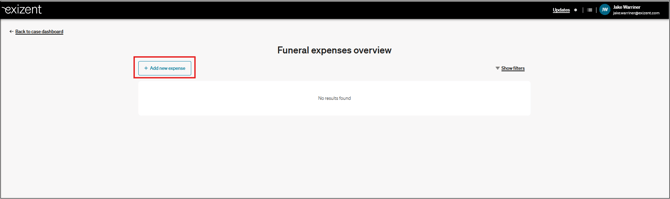
- Choose the type of funeral expense you wish to add to the case:
.png?width=670&height=245&name=20250107%20Adding%20a%20Funeral%20Expense%20(1).png)
🕊️ The Type of funeral expense are separated in to three categories in order to populate the IHT400 correctly:
💰 Funeral ceremony will populate Funeral costs field
💰 Headstone will populate the Headstone field
💰 General funeral expense will populate the Other costs (specify) box
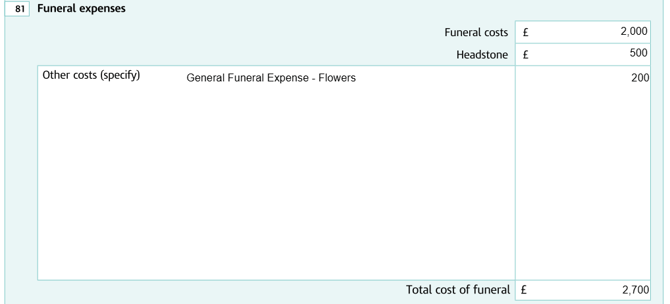
- Add more details about the funeral expense:
- Supplier name
- Description
- Total expense (optional)
- Date incurred (optional)
-
- Whether the expense was paid by a third party (see more on how to settle an expense further in this guide)
- Any other useful notes about the expense (optional)
.png?width=670&height=307&name=20250107%20Adding%20a%20Funeral%20Expense%20(2).png)
- Click Save
- To see a summary of all Funeral expenses, click on the Funeral Expenses category in the ribbon that runs right across the estate overview

- This will take you to an overview of all funeral expenses
.png?width=670&height=173&name=20250107%20Funeral%20Expenses%20Overview%20Page%20(With%20Settled%20Expenses).png)
💡The Paid value figure will be green for any funeral expense that has been settled in full
- To edit an expense, click View and edit/add details as necessary and then click Save
- To delete an expense, click on the three dots to the right of an expense then click Delete
- Clicking Show filters will let you filter funeral expenses by the Settlement status, Type, Third party and Payment type
💁♂️ Funeral expenses will be pulled through to the relevant fields within IHT and Court forms
🙌 When settling funeral expenses, you have flexibility to record which account the expense was paid from
Settling expenses
- Choose the source of funds the expense was paid from
- Add the settlement value
- Add the date of payment
- Click Save
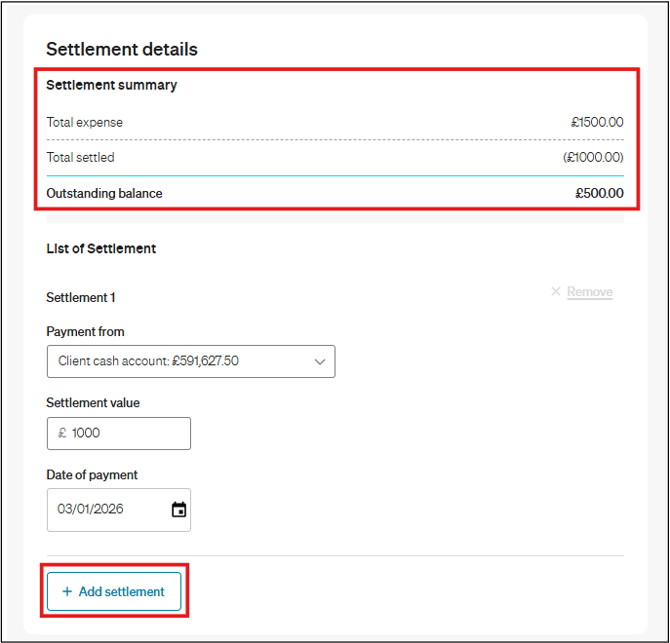
🌈Each funeral expense can be settled via multiple settlements by choosing to Add Settlement
🌟The settlement summary will automatically update to show the Outstanding balance that remains
- If the funeral expense was settled by a third party, choose Yes to the question Paid by third party?
- You can then select person that paid the funeral expense. If you have already added the person to your case, they will appear in the Creditor 1 name drop down menu
- You are able to select as many third parties as necessary by clicking Add additional party
- If the creditor is requesting to be reimbursed then you can tick the box to reimburse them
💁♂️ If the funeral expense was paid by a third party and the person who paid the expense doesn't appear in the Creditor Name drop down menu, simply add them by selecting to Create new creditor.
.png?width=670&height=652&name=20250109%20Third%20Party%20Settling%20a%20Funeral%20Expense%20(Updated).png)
👍 If the funeral expense has been part settled, add the repayment value for whatever has been paid so far and then return to the expense to add another settlement
⭐ If the funeral expense has not yet been settled, leave this section blank and update later
💁 Funeral expenses will show in the liabilities and payments and reconciliation tab of estate accounts. In reconciliation, you will see them separated in to settled and unsettled. How do I find estate accounts?
💁♂️ For further information on Expenses visit How do I add an expense to my case?
👷 Our team are regularly making improvements and adding new features. Some things may have changed since this guide was written as functionality gets even more fabulous. If you need further assistance, please contact the Customer Success team who are always happy to help
🖥️ Chat to us through the knowledge base - click the chat icon in the bottom right corner of this page
☎️ Call us on 020 8152 2902
✉️ Email us on support@legal.exizent.com