How can I view all users with access to Exizent?
See a snapshot of yours and your team's access to the Exizent platform showing permission levels and status.
- Click on the menu icon in the top right hand corner beside your profile icon
- Select Team overview from the menu
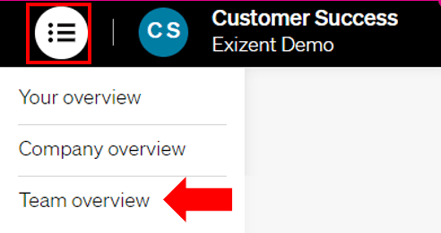
- You can then view users in your team along with their email address, phone number, status and permission level
- You can view users alongside their status
![]() Pending means that an invite has been sent but the user has not yet accepted and registered
Pending means that an invite has been sent but the user has not yet accepted and registered
💡 ![]() Inactive means a user is deactivated and can no longer access the platform
Inactive means a user is deactivated and can no longer access the platform
💡 ![]() Active means that the invite has been sent, accepted and the user has registered
Active means that the invite has been sent, accepted and the user has registered
- From this page, if you are a Company Admin you can take the following actions:

👷 Our team are regularly making improvements and adding new features. Some things may have changed since this guide was written as functionality gets even more fabulous. If you need further assistance, please contact the Customer Success team who are always happy to help
🖥️ Chat to us through the knowledge base - click the chat icon in the bottom right corner of this page
☎️ Call us on 020 8152 2902
✉️ Email us on support@legal.exizent.com