How do I group multiple accounts with one institution on the C1 inventory? (for Scottish estates)
This article will explain how to ensure that assets held with one institution are grouped together on the C1 inventory
Generating a C1 form
How to group multiple accounts with one institution on the C1 inventory
💁 Some useful articles when adding assets are:
- When adding each asset, ensure that the institution name and address are the same for each of the 3 assets as below (bank account example):
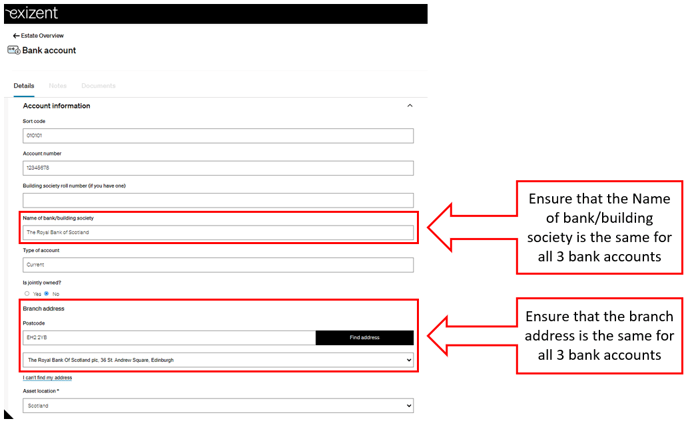
💡 If the institute name and address are the same, bank accounts with different sort codes and account numbers will be grouped together on the C1 inventory
👍 If you wish to group accounts that are held at different branches of the same institution, you could use the Head Office address
- Bank accounts will look like this on the case dashboard
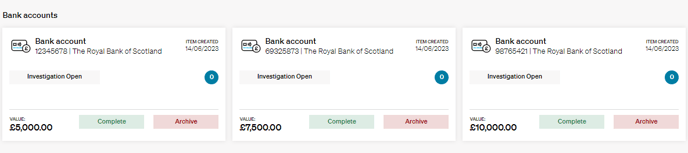
- And will group together as below on the C1 inventory
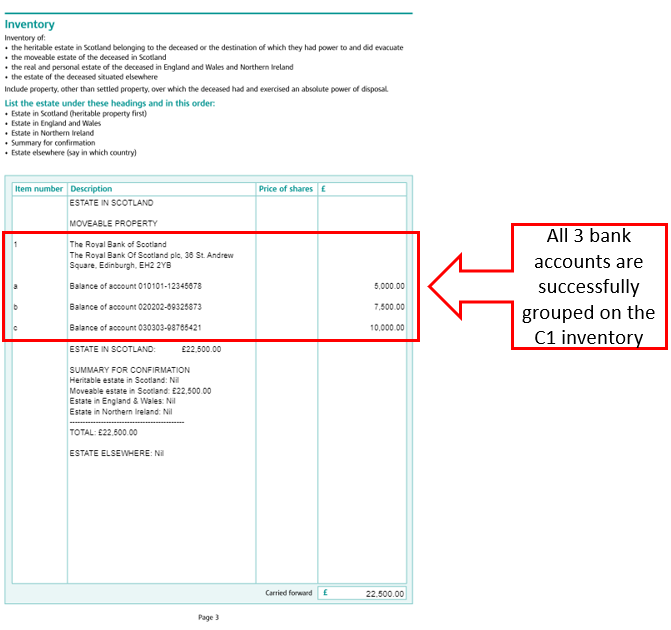
👷 Our team are regularly making improvements and adding new features. Some things may have changed since this guide was written as functionality gets even more fabulous. If you need further assistance, please contact the Customer Success team who are always happy to help
🖥️ Chat to us through the knowledge base - click the chat icon in the bottom right corner of this page
☎️ Call us on 020 8152 2902
✉️ Email us on support@legal.exizent.com